Follow these simple steps to start making calls
Download and install the EyeBeam softphone client:
Download EyeBeamRun the setup and register it with the provided license key during installation.
Once EyeBeam is installed, configure your SIP account settings:
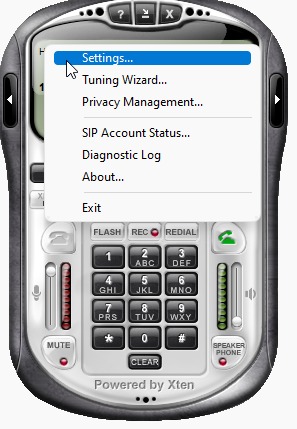
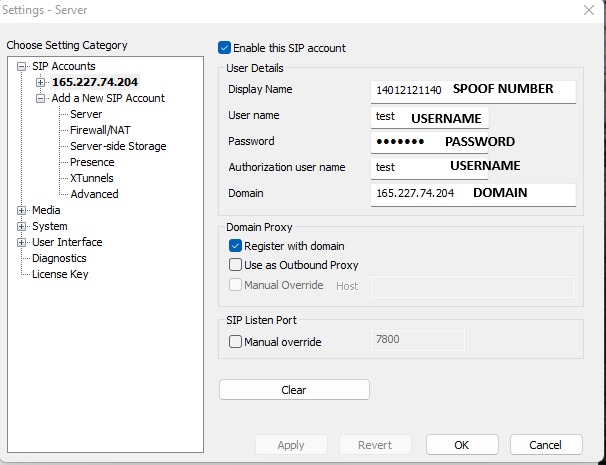
| Display Name | Enter the number you want to spoof with country code Example: 14012121140 (1 = USA country code) |
| User Name | Your CallSpoof username |
| Password | Your CallSpoof password |
| Authorization User Name | Same as username (your CallSpoof username) |
| Domain | 165.227.74.204 |
Your SIP account should now be registered and ready to use! You can start making calls through the EyeBeam client.
If your SIP is not getting connected, try using a VPN such as PIA VPN.
If your SIP connection still fails: